Wedding Website Removal
Wedding Website Removal Great news! You can now hide your Wedding Website from search engines from the Settings on your Wedding Website Dashboard.
Log into your account on The Knot, go to your Wedding Website Dashboard and select click Manage next to Privacy Settings.
In Settings, under " Visibility" click the toggle next to "Appear in search engines" to turn it off (it will turn grey when visibility has been turned off).
Read the warning that pops off then select “Turn Off Searchability” and please allow up to 30 days for your url to no longer appear in search engine results.
If you need to expedite the removal of your Wedding Website, please email help@theknot.com.
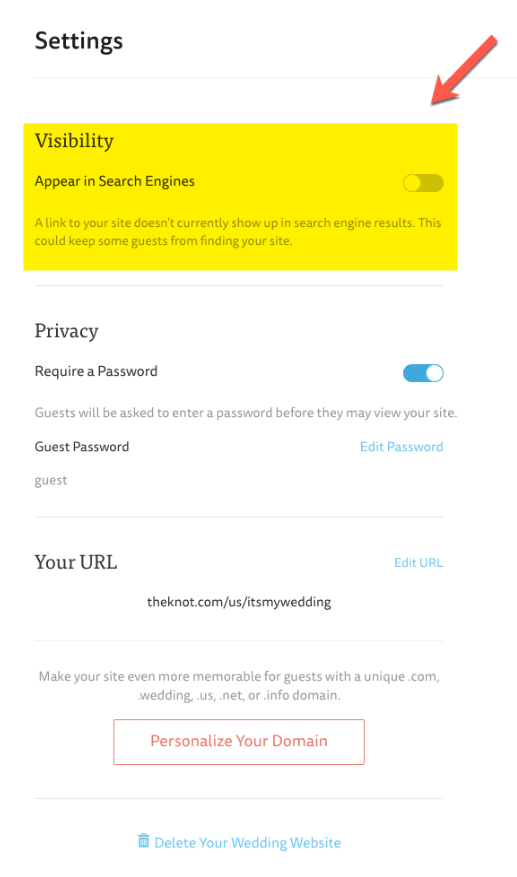
Registry Removal
You do have the ability to remove your Registry from The Knot (and thus search engines). While we don’t recommend it (because a lot of wedding guests typically find Registries by entering your names into search engines like Google), we can get this done for you.
Email registryremoval@theknot.com to request the removal of your registries.
*It can take Google up to 30 days to remove the Registry links once they are submitted. The link for the Registry may surface on Google for some time, but the Registry content is removed immediately.